티스토리 뷰
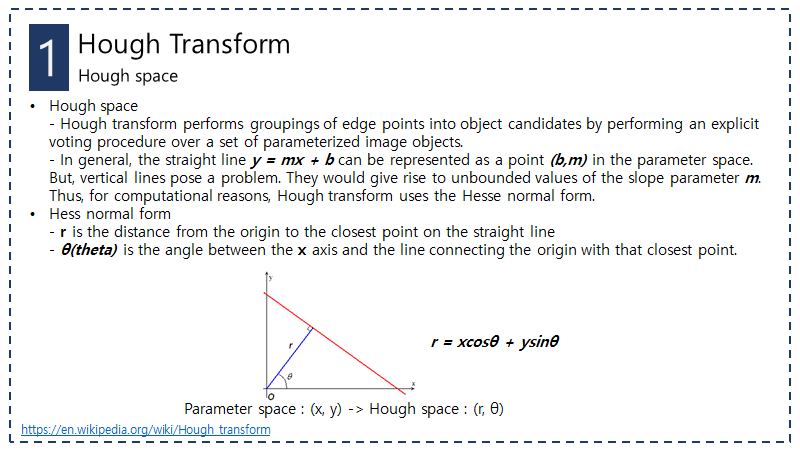
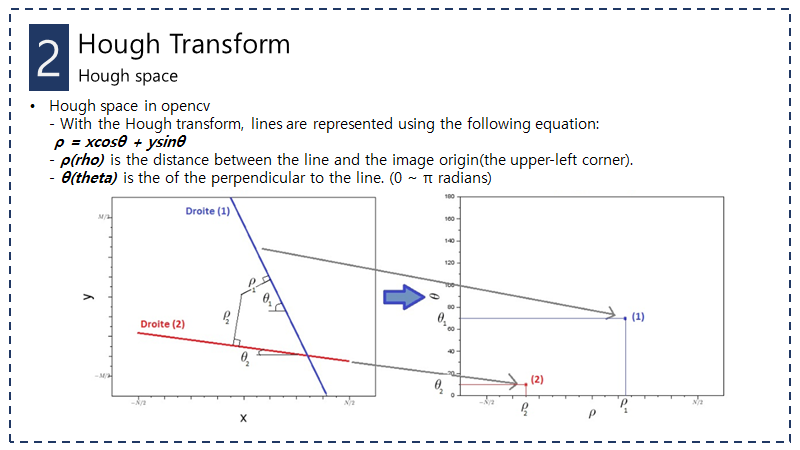
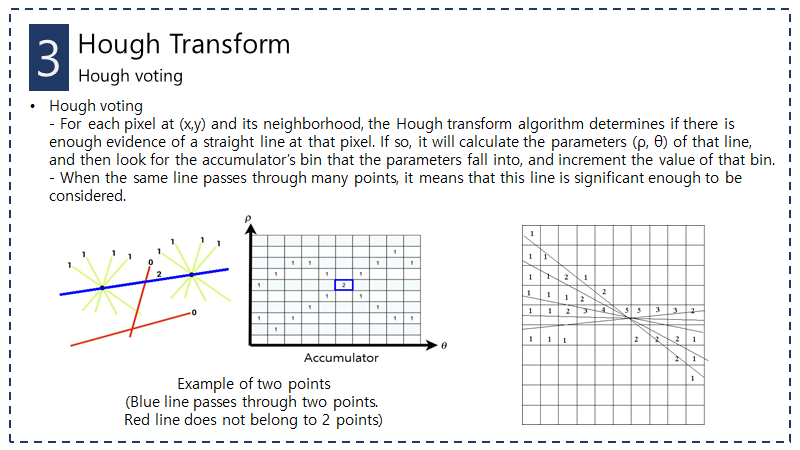
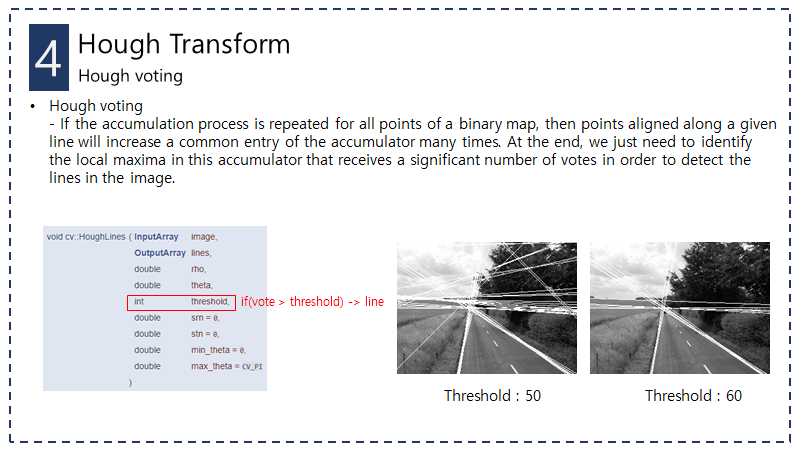
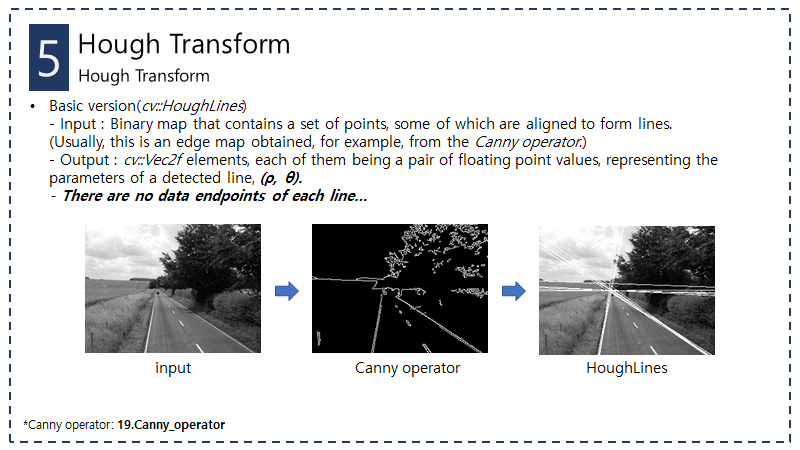
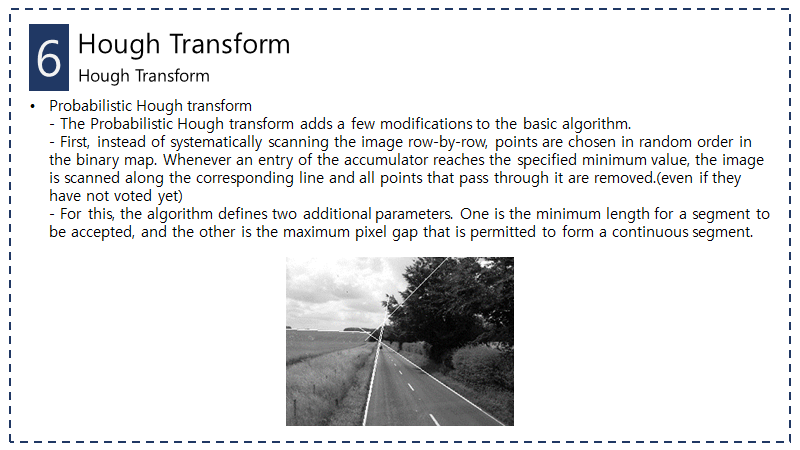

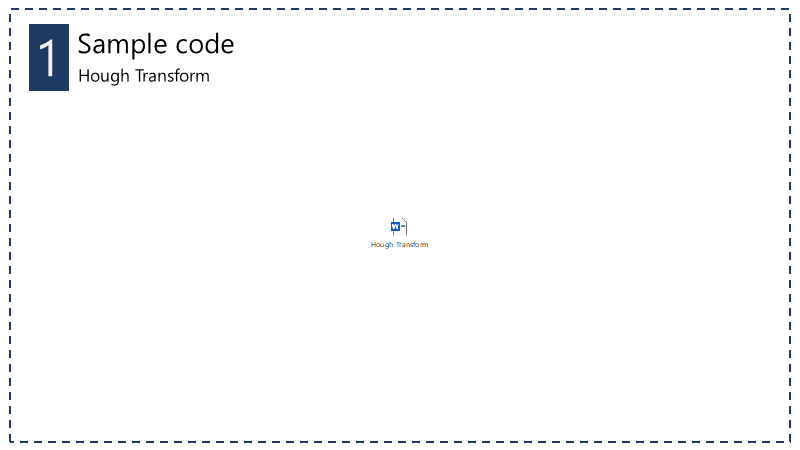
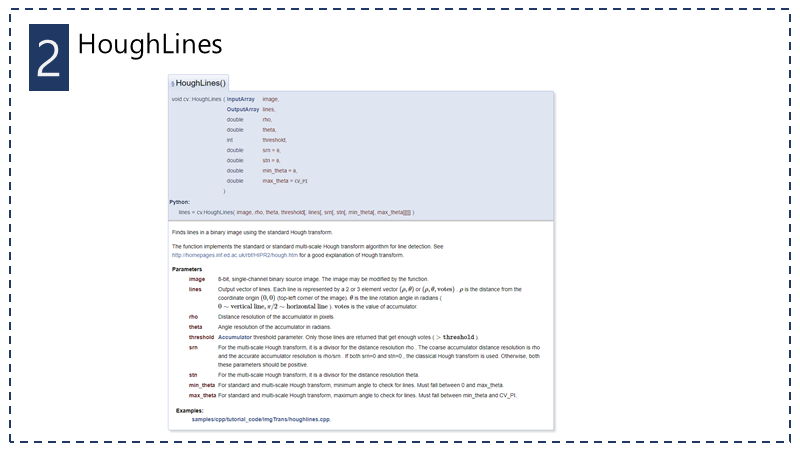
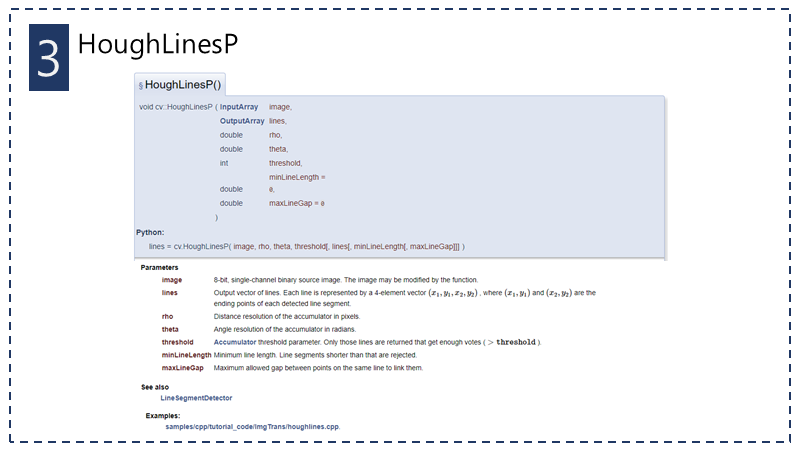
#include <iostream>
#include <opencv2/highgui.hpp>
#include <opencv2/core.hpp>
#include <opencv2/imgproc.hpp>
using namespace std;
using namespace cv;
#define PI 3.1415926
int main() {
Mat image = imread("road.jpg", IMREAD_GRAYSCALE);
// Apply Canny algorithm
Mat contours;
Canny(image, contours, 125, 350);
//*************** Basic hough transform *************** //
Mat BasicHoughTransform;
image.copyTo(BasicHoughTransform);
// Hough transform for line detection
vector<Vec2f> lines;
HoughLines(contours, // InputArray
lines, // OutputArray
1, // rho
PI / 180, // theta (step size)
60); // threshold (minimum number of votes)
vector<Vec2f>::const_iterator it = lines.begin();
while (it != lines.end()) {
float rho = (*it)[0]; // first element is distance rho
float theta = (*it)[1]; // second element is angle theta
if (theta < PI / 4. || theta > 3.*PI / 4.) { // ~ vertical line
// point of intersection of the line with first row
Point pt1(rho / cos(theta), 0);
// point of intersection of the line with last row
Point pt2((rho - BasicHoughTransform.rows*sin(theta)) /
cos(theta), BasicHoughTransform.rows);
// draw a white line
line(BasicHoughTransform, pt1, pt2, Scalar(255), 1);
}
else { // ~ horizontal line
// point of intersection of the line with first column
Point pt1(0, rho / sin(theta));
// point of intersection of the line with las column
Point pt2(BasicHoughTransform.cols,
(rho - BasicHoughTransform.cols*cos(theta)) / sin(theta));
// draw a white line
line(BasicHoughTransform, pt1, pt2, Scalar(255), 1);
}
++it;
}
//*************** Probabilistic hough transform *************** //
Mat ProbabilisticHoughTransform;
image.copyTo(ProbabilisticHoughTransform);
vector<Vec4i> linesP;
HoughLinesP(contours, // InputArray
linesP, // OutputArray
1, // rho
PI / 180, // theta (step size)
60, // threshold (minimum number of votes)
100, // minLength
20); // maxGap
// Draw the lines
Scalar color = Scalar(255, 255, 255);
vector<Vec4i>::const_iterator it2 = linesP.begin();
while (it2 != linesP.end()) {
Point pt1((*it2)[0], (*it2)[1]);
Point pt2((*it2)[2], (*it2)[3]);
line(ProbabilisticHoughTransform, pt1, pt2, color);
++it2;
}
//*************** Image write *************** //
imwrite("grayScale.bmp", image);
imwrite("contours.bmp", contours);
imwrite("BasicHoughTransform.bmp", BasicHoughTransform);
imwrite("ProbabilisticHoughTransform.bmp", ProbabilisticHoughTransform);
}
'영상처리 > OpenCV' 카테고리의 다른 글
| 21.Line fitting (0) | 2019.07.08 |
|---|---|
| 19. Canny operator (0) | 2019.06.12 |
| 18. Bilateral filter (0) | 2019.06.02 |
| 17. Maximally stable external regions (0) | 2019.06.02 |
| 16. watershed transformation (0) | 2019.05.28 |
댓글
공지사항
최근에 올라온 글
최근에 달린 댓글
- Total
- Today
- Yesterday
링크
TAG
- black top hat
- 영상처리
- difference of gaussian
- dilation
- equalizing
- direction detection
- morphology
- hough transform
- Sobel
- adaptive thresholding
- Line Detection
- morphological operation
- canny
- bilateral filter
- median filter
- upsampling
- top hat
- OpenCV
- 캐니 엣지
- high pass filter
- canny operator
- gradient
- segmentation
- pyrUp
- Low pass filter
- Filter
- pyrDown
- erosion
- mean filter
- laplacian of gaussian
| 일 | 월 | 화 | 수 | 목 | 금 | 토 |
|---|---|---|---|---|---|---|
| 1 | ||||||
| 2 | 3 | 4 | 5 | 6 | 7 | 8 |
| 9 | 10 | 11 | 12 | 13 | 14 | 15 |
| 16 | 17 | 18 | 19 | 20 | 21 | 22 |
| 23 | 24 | 25 | 26 | 27 | 28 |
글 보관함
